KINAMU Microsoft Teams Notifications

The KINAMU Microsoft Teams Notifications for SugarCRM brings together the power of SugarCRM’s automated workflows and Microsoft Teams’ robust communication platform. With this add-on, you can easily set up automated notifications through Sugar BPM to notify users when specific changes or updates occur in SugarCRM, directly via Microsoft Teams.
Key benefits of the Microsoft Teams Notifications Add-On
- Automated Notifications: Generate notifications directly from SugarCRM and send them through Microsoft Teams. Reduce manual tasks and streamline workflows.
- Seamless Integration: Sugar BPM automatically sends relevant updates and messages without needing additional tools or processes. This streamlines the decision-making process and enhances workflow efficiency by enabling users to respond without leaving the communication platform.
- Flexible and Customizable: Configure notifications to trigger only on specific changes or events, allowing for precise and relevant communication.
- Enhanced Team Collaboration: By keeping teams instantly informed about important CRM actions, collaboration becomes more efficient, and teams can respond faster.
- Reduced communication overhead: the message flow, which partially replaces email communication, takes place on a concise, well-separated channel.
- Boosted Productivity: With automated, targeted communication, your team can focus on what matters most and reduce the need for manual updates or follow-ups.
Who is Microsoft Teams Notifications Add-On for?
This add-on is ideal for companies already using SugarCRM and Microsoft Teams that want to automate their workflows through a powerful integration. It’s perfect for sales teams who need seamless information flow and clear, real-time notifications.
Features
- Automated Messaging: Trigger notifications based on specific actions or updates in SugarCRM, ensuring that relevant team members are informed of key changes in real-time.
- Customizable Workflows: Choose which actions in SugarCRM initiate notifications, such as creating new records, updating fields, or completing tasks. Customize notifications to fit your team’s needs.
- Seamless Integration with Teams: By linking users’ Microsoft accounts, notifications can be automatically delivered to their Teams chats, keeping everyone aligned without additional tools or setup.
- Interactive process control: using the approval options of Adaptive Cards, the outcomes of processes can be finely tuned.
Use Case Examples
Sending a Simple Notification
Scenario: When a customer request requires managerial approval, an automated message notification is sent to the assigned manager.
Workflow Example:
- A team member submits a customer request in SugarCRM, triggering the Sugar BPM process.
- If the request requires approval, the system automatically sends a notification message to the manager’s Microsoft Teams chat.
- The manager receives a message, such as: “Approval Required: New customer request submitted. Please review and approve in SugarCRM.”
Sending an Actionable Card
Scenario: When a sales opportunity reaches a critical stage, an interactive Teams card is sent to the account manager for further action.
Workflow Example:
- An opportunity in SugarCRM reaches the “Negotiation” stage, triggering a Sugar BPM workflow.
- The system sends an actionable card to the account manager’s Microsoft Teams chat with the opportunity details.
- The card includes:
- Opportunity name and client information
- Current value and potential close date
- Action buttons like “Update Opportunity” or “Mark as Closed”
With this interactive card, the account manager can take immediate action within Microsoft Teams, streamlining the process and ensuring that critical stages receive immediate attention.
Key Modules Of The Microsoft Teams Notifications Addon
Message Template Editor
The add-on also offers the ability to validate and preview the templates created in active card format.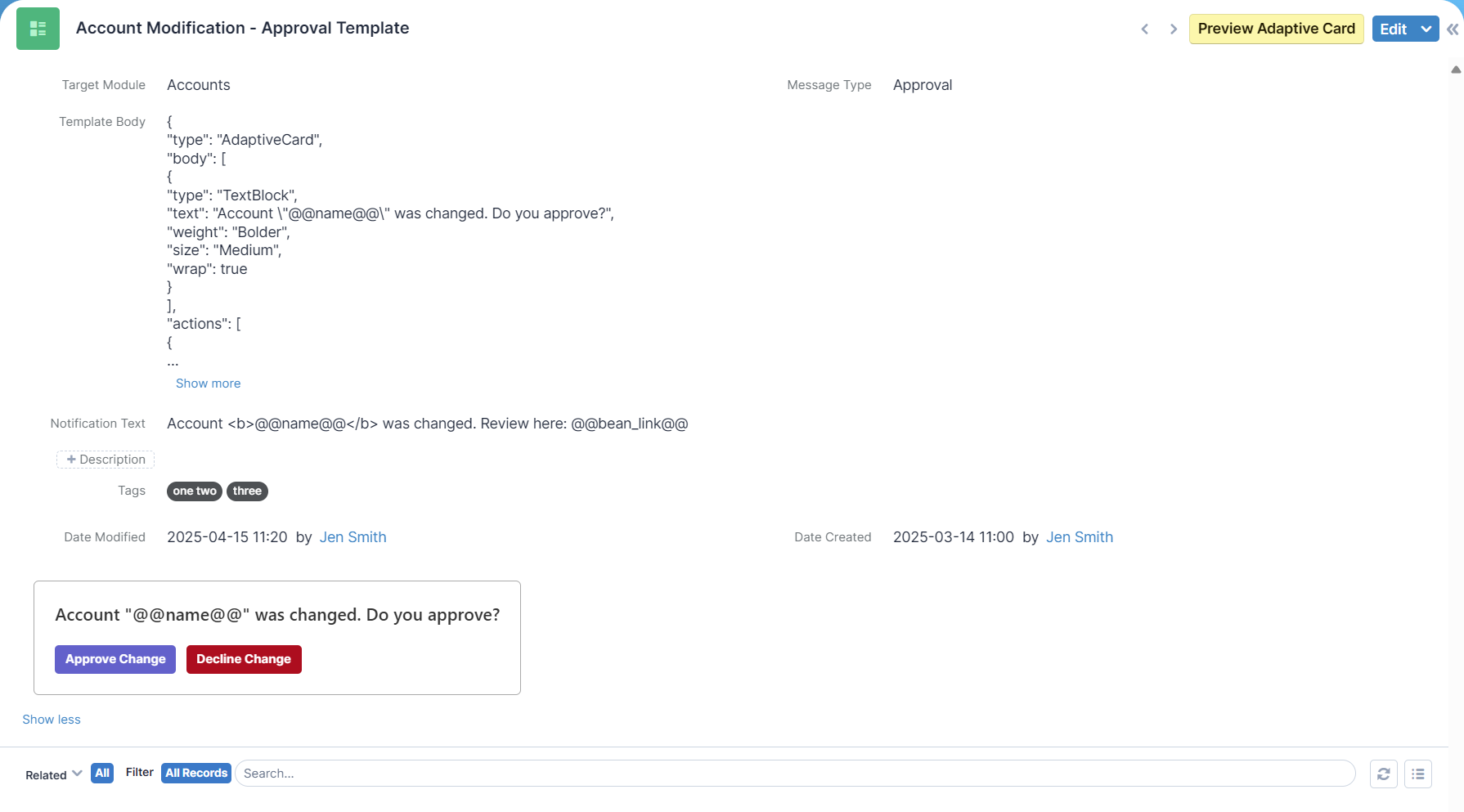
Sugar BPM Processes Enhanced With Teams Notification Actions
Custom notification actions provided by the addon can also be incorporated into the design within the business process editor interface.
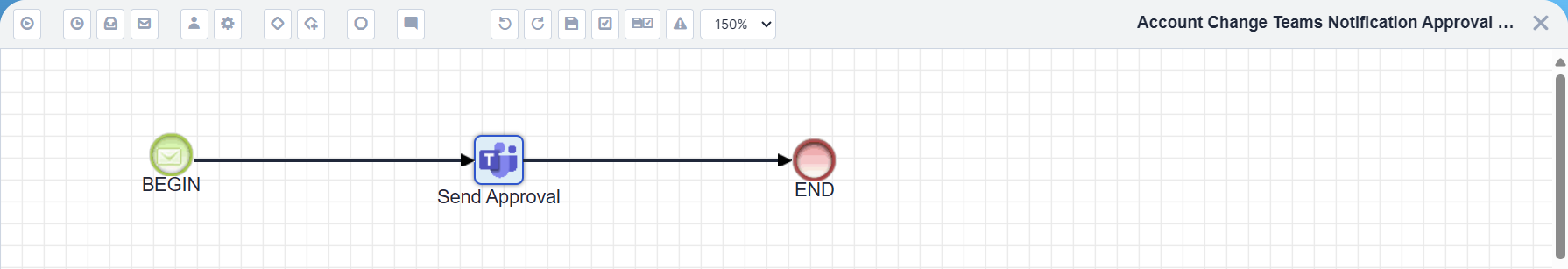
Teams Chats Overview
You can review essential data of the Teams chats and their recipients created by the add-on.

Teams Chat Approval Data Overview
You can review the data – including the response – of the Teams approval request messages created by the add-on.
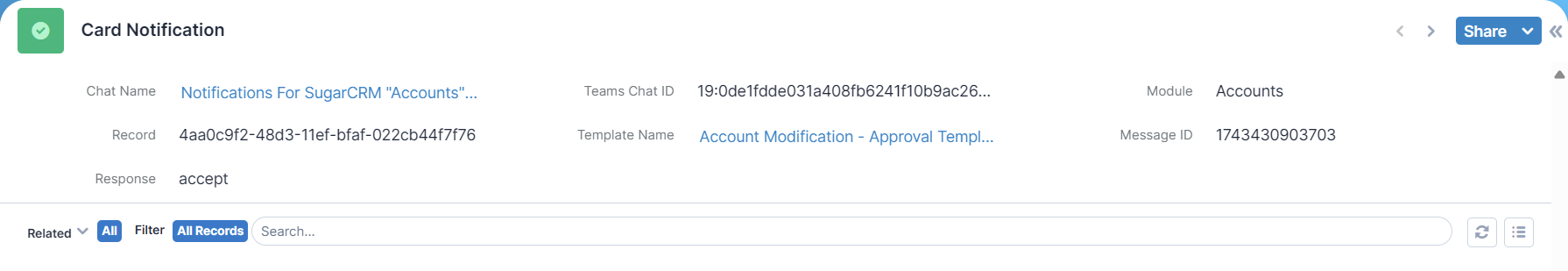
Experience improved communication, faster response times, and higher productivity with the KINAMU Microsoft Teams Notifications for SugarCRM!
Would you like to get more information about the KINAMU Microsoft Teams Notifications for SugarCRM Addon?
Visit our product page on the SugarCRM Marketplace:
https://marketplace.sugarcrm.com/addons/kinamu-ms-teams-integration
Take a look at our other products for SugarCRM:
https://www.kinamu.com/en/crm-customer-relationship-management-2/#CRM_KINAMU_Products
Download Product Information [PDF]
Please fill out the contact form below to get to the download of the product information.
